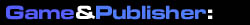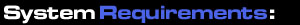Right around when Konami announced Karaoke Revolution, Microsoft announced a product known as the Xbox Music Mixer. So convoluted was the announcement that I remember the press newswires got the product name confused: was it Music Maker or Music Mixer? This schizophrenic appearance unfortunately plagued much of the design for the Music Mixer product. On paper, it’s a good piece of software – so good that I’m surprised Microsoft isn’t pushing this harder, especially as part of its home computing initiatives. But the Music Mixer is like a college football player with great stats and a top draft placement. It looks promising and has all the goods, in theory, but it can’t seem to deliver when it hits prime time.
The Music Mixer is: an album/slideshow picture viewer for television, a music jukebox player for MP3s and WMAs with visualizers, a karaoke machine, and, on a pinch, it can also act as a music video composer. Where does the Xbox get all of its photos and music? From your PC. The Music Mixer comes with a tiny Windows application that enables you to upload media files directly to your Xbox. That in itself should be a triumph for Microsoft – this was the living room trojan horse everyone was talking about back in 2001. I remember when the Xbox first came out, someone asked whether they could plug in their digital camera and copy all of their pictures to the Xbox. We know it can be done due to its PC-like architecture, but why did it take two years for this to materialize?
Back to the applet: you simply check off what photos and music you need and the application is automatically scheduled to load your Xbox full of media every couple of minutes. If you can’t wait for the scheduled time, you can use the Xbox to force it to download from the host PC. Transfer speeds are quick. I’m using 802.11b wireless connectivity on the Xbox and none of the transfers really took more than five minutes.
Let’s start with the simpler files: photographs. Photos show up great on the Xbox and using the interface for the Music Mixer you can view, move backwards and forwards in slideshows. The low resolution of the television makes it great for even low quality digital camera photographs. Something around 800x600 can captivate on the television screen. The included samples on the Music Mixer are gorgeous without taking much space on your Xbox.
The music files are played two ways: karaoke style or jukebox/MP3 player style. If your music has the proper tags, it can be organized by album and singer names. Otherwise, it will be organized into playlists as they were downloaded into the Xbox console. The karaoke function was much praised but Konami’s release of Karaoke Revolution really puts the karaoke features of the Music Mixer to shame. It doesn’t help that the Music Mixer doesn’t read from regular karaoke CDs – you must buy karaoke-enabled music with the extension .krk from the web via a PC or later on, via Xbox Live. Music tracks run up about $2 USD per song and in a strange move, the .krk files don’t include vocals. So even if you want to buy a track, you can’t use the same track for regular music playing.
You can also let Music Mixer strip out the vocals from music you already have. It does this by filtering out sounds by frequency – usually around the normal vocal range of human voices. Unfortunately, not all music is the same. It did wonders in stripping out Shakira’s voice in Wherever, Whenever, but when it came to my Kylie Minogue tests, (Love Affair, In Your Eyes) some songs had everything but the voice stripped out. The Music Mixer is also not friendly to scratchy recordings and old music. Poor quality P2P downloads will typically fare worst and as I was examining this product around Christmas, the Music Mixer would occasionally block out everything, voice, music and tune from old vocals of Dean Martin, Frank Sinatra or Nat King Cole. Overall, the karaoke portion just doesn’t measure up.
As an MP3/WMA player, the Xbox can do the job, but the whole Music Mixer product features an unwieldy interface. No matter how acclimated you feel with the strange design ethics, you’ll slip and hit the wrong button. Considering the time and effort spent by Microsoft in doing the Dashboard and the various screens for the Xbox Live, I think this is a glaring oversight on the part of Microsoft.
Vis-à-vis performance, the music player is alright, but it does nothing more than what you would expect out of a DVD player. I’m seeing $40 DVD players supporting MP3 and WMA so this isn’t a big deal. The visualizers are supposed to be something you show off in a party setting. Like Windows Media Player, or the granddaddy of MP3 players, Winamp, you can apply different visualizations on the music to give the audio a visual look and feel. It encourages people to leave the Xbox on at all times as a home appliance.
The weakest part of the whole package is the music video maker. There are some pre-recorded segments included. You can mix and match these with music, visualizations as well as photographs to make new ‘music videos’. This is meant to be put on during a party, perhaps to attract some creative types, but I just don’t see anyone using this seriously. A more applicable function might be to let people import video clips of home videos and edit them into something cohesive on their Xbox.
And this final comment touches on my impression of the Music Mixer. It makes a nascent attempt to talk to the PC and get media files, but it doesn’t do enough. The karaoke mode is good only with the dozen or so included songs; most of which are holiday fair (Auld Lang Syne). Why couldn’t we get it to read from normal karaoke CDs? And if we’re supposed to buy music from the web, why can’t we buy once via Xbox Live and be able to digitally and legally transfer it to Windows Media Player and our WMA supporting devices? Surely it doesn’t take much of an imagination to connect the dots and realize the potential of something like this happening.
Finally, the Music Mixer is great at gobbling up content. (How you clean up your Xbox with the anemic interface is another point) The Music Mixer is, unfortunately, not sharing content. It shouldn’t be too tough for Microsoft to set up say, an Xbox Live online photo album that you can share with your Live friends, and now with Live’s connectivity to the web in general, to the rest of the world. Microsoft could charge me for photo album services much like Yahoo does but I don’t mind if there are premium services offered.
Thus, the Music Mixer is a tepid first step by Microsoft. Its ‘jack of all trades, master of none’ approach will most likely alienate its primary audience, the non-hardcore gaming audience, rather than help them get on board. On the other hand, the ability to communicate the PC and Microsoft’s willingness to open up the Xbox to all sorts of media files is a promising vision into what the Xbox could be for everyone, not just the gamers.