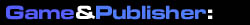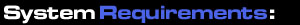If there’s one thing the Nintendo Wii has taught us, it’s that bowling is an ideal sport for motion control. So it’s no surprise with the recent launch of the PlayStation Move that publishers are rushing to get their bowling titles into Sony’s virtual alley. Unfortunately, if there’s one thing Brunswick Pro Bowling teaches us, it’s that not all motion control bowling games are created equal.
It takes but a single game of bowling to realize where Brunswick Pro Bowling goes wrong; the motion controls don’t work well. If you’ve played Wii Sports bowling you’ll have no problem jumping into Brunswick Pro Bowling. Position your bowler with respect to the lane, adjust the angle of your shot, then pull the trigger button on the Move Controller and swing your arm back and then forward, releasing the trigger button to release the ball. The speed of your arm determines the speed of your shot while the amount of twist used while swinging your arm determines the amount of hook. Simple enough in theory, but you’ll be hard-pressed to net results in practice.
The first ball I threw down the lane traveled at a whopping 6.3 mph. That is slow, real slow. You know when you take a young child to the bowling alley and they’re not quite strong enough to throw the ball with one hand so they hold it with two hands and roll the ball from between their legs? That’s what it feels like to play Brunswick Pro Bowling. I felt like a kid again, and not in a good way. I continued to bowl, frame after frame, and by the end of my first match the fastest I was able to throw the ball was 10.2 mph. It didn’t seem to matter how fast I swung my arm, the result was consistently between 6 and 10 mph.
I had to be doing something wrong, right? I switched to the Dual Shock 3 just to see what that was like and was shocked (pardon the pun), when I ran through the “How to Play” tutorial for the wireless controller, to learn that playing with the Dual Shock 3 was no different than the Move Controller. You hold the Dual Shock 3 controller in the palm of your hand with your thumb on the X button. Then, just as you would with the Move Controller, you swing your arm back and then forward, releasing the X button to release the ball. I had no intention of throwing my Dual Shock 3 through my television screen (unlike the Move Controller, it doesn’t come equipped with a wrist strap) so I very gingerly swung my arm and would you believe my first ball traveled over 20 mph? It struck the head pin and actually created pin action, something you don’t get much of when your ball travels 6 or even 10 mph.
Now that I knew it was possible to throw the ball with decent speed, and that I wasn’t doing anything wrong, I switched back to the Move Controller. Sadly, I continued to get the same disappointing results. I eventually figured out a way to increase the speed to 12 or 13 mph, by stopping my follow through at the hip, but you shouldn’t have to cheat the motion to achieve mediocre results at best. Then there’s the hook, which is equally inconsistent. You have to exaggerate the twisting motion to get your ball to hook, but sometimes the ball hooks when you don’t make a twisting motion at all. Good luck trying to hook your ball properly when it’s traveling down the lane at such slow speeds. In a word, the motion control is frustrating.
There are several game modes, including Quick Play, Spares Challenge and Career. The Spares Challenge is kind of neat, presenting players with a number of spare conversions that they have to pick up in as few attempts as possible. The Career Mode is relatively deep. You can join leagues, play in tournaments and challenge rival bowlers. The more you win, the more cash you’ll earn to spend at the pro shop purchasing better equipment (balls, shirts, shoes, etc.). You’ll also increase your reputation, unlocking tougher challenges and tournaments. You can even take Brunswick Pro Bowling online and compete against up to 3 others bowlers. Unfortunately, all of these modes are played in the context of the troubling motion controls.
And so Brunswick Pro Bowling ends up being a gutter ball. It doesn’t matter how realistic the ball and pin physics are, how authentic the Brunswick gear is, or how accurate the lane’s oil patterns are, there’s just no way to overlook the frustratingly inconsistent motion controls. It’s a slightly more passable simulation for those who intend to use their Dual Shock 3 controller (just make sure your TV is still under warranty) but PlayStation Move owners deserve better than this.