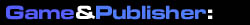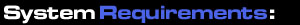Although we've come to associate Hasbro Interactive as a leading
developer of board games and family games in the PC market, the
world's #1-selling card game is making it's way to the PC courtesy
of Mattel Interactive and HotGen Studios. Featuring zany 3D UNO
characters and exclusive cards, this is a whole new UNO from
what you've come to know. But does the card game translate to
the PC well? Let's deal the cards and find out.
UNO is basically a juiced-up version of Crazy Eights. If that's not
simple enough, here's UNO in a nutshell:
Each player is dealt 7 cards with the remaining ones placed face
down to form a draw pile. The top card of the draw pile is turned
over to begin a discard pile. The first player has to match the card
in the discard pile either by number, color, or word. So, if the card
is a green 4, the current player must throw down a green card or
any color 4. The player can also throw down a Wild Card and
select a color that will continue in play. If the player doesn't have
anything to match, they must pick up a card from the draw pile. If
he still can't play what he has drawn, play moves to the next
person. When you have one card left, you yell "UNO". Once a
player has no cards left, the hand is over and points are awarded.
So there you have it, a variation on Crazy Eights, except UNO
features a number of special cards. They include cards that
reverse play, cards that skip to the next player's turn, and cards that
force the next player to pick up 2 or 4 cards, depending on the
card in question. Exclusive to this PC version are three new cards:
Shark, Spy and Mutant. These cards have been tossed in to bring a
little flavour to the game by introducing new strategies to the
players. If you prefer these cards not be included in the game, there
is the option to have them excluded.
There are three modes of play in UNO: Original, Team and
Challenge. In the Original mode, when a player has no cards left,
the rest of the players total up their card values and the winner is
awarded those points. The first player to a set amount, or after a
certain amount of rounds have passed, is the winner. The Team
mode pits teams of players against one another with the same
objective, to be the first team to a designated value, etc. The
Challenge mode plays out like an elimination tournament. Instead
of the winner receiving points at the end of each round, the losers
are assigned points based on the cards they have left in their
hand. Once a player reaches a specific number of points, they are
eliminated from the game.
Visually, UNO is a bright, upbeat, interactive experience. The
playing area is colourful and there are plenty of zany UNO
characters that pop up during play whenever certain cards are
placed in the discard pile. There are also four themes to choose
from as the background in the game, ranging from a space
environment to a broadway setting. The audio features funky
music and a variety of effects, creating a very lively UNO gaming
experience.
Besides an Instant Play and a Single Player mode, UNO also
supports multiplayer via the Internet or LAN connection, but
without a matchmaking service, it might be difficult to find a group
of UNO players out there. There are also varying difficulty levels
and a number of other options you can tweak to make each game
a little different than the last one, but UNO isn't without a downside
or two.
For starters, load times in UNO are absolutely ludicrous. I'm sure
we're all well aware of the attention span kids have these days, so
try telling your kid or your niece/nephew that they'll have to sit
tight for 5 minutes or so as UNO loads up. Yeeeah, that'll go over
well. UNO takes a couple of minutes to load to the menu screen,
let alone another few minutes to load an Instant Match. If you wish
to change the theme of the next game, that will also take a few
minutes. To top things off, just when you've finally got a game of
UNO going, crashes often bring the game to a quick halt. This is a
card game, this isn't the latest in 3D technology being featured
here, so why all the crashes and lengthy loading times? It makes
absolutely no sense to me. There's also no way of turning off the
animations that occur during the game, although the good news is
you can continue playing while the animations are taking place, it
doesn't bring the game to a stop while a UNO character prances
around.
In the end, the card game UNO has translated well to the PC. The
addition of three exclusive cards is definitely an added bonus for
those who know the game through and through, but if you don't
like the new cards, you can simply turn them off. The horrendous
loading times prevent any kind of smooth gameplay and that is
definitely a shame considering this is a title aimed at younger
audiences. I don't think they'll have the patience to sit and wait
when the card game flows so much smoother. What it all comes
down to is whether you think a computer version of UNO is worth
$20 US. In my opinion, it isn't, but if Mattel Interactive ever gets the
crashes/loading times fixed, you might want to see if UNO is sitting
in the bargain bin.