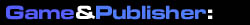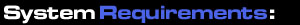In time to celebrate the centennial anniversary of human flight, Flight
Simulator 2004 is both a tribute to the Wright brother's historic first trip and a follow-up to its predecessor Flight Simulator 2002. It's tough to decide which is the more daunting task; embracing a hundred years of flying or creating a game that has to follow on the heels of what critics called one of the most complete and impressive flight simulations to grace the PC.
What you usually get with a Flight Simulator package is a big manual. Big is sometimes an understatement, it's more like a tome, but you should expect no less as flight enthusiasts rave and embrace Flight Simulator as a training tool. I actually remember talking to someone who bought Flight Simulator. He told me he's not going to install the game for a few days. He'll check out the manual before playing.
That story shouldn't intimidate any newcomers to Flight Simulator 2004. The earlier games started you off with a short menu or straight on to the Chicago airfield. This game features a web portal like system with hyperlinks that take you from menu to menu. There's a good chunk of introductory material and exposition about flight, historical adventures and airplane technology. History buffs will appreciate the stories written by other flight enthusiasts.
Flight lessons enable you to learn the basics of flying. Flight Simulator veterans, even if your last experience was in the 1990s, will be happy to see that most of the rudimentary basics continue to remain the same. F4 sends you to full throttle, the mouse can be used to toggle functions in the HUD, and parking brakes are disengaged with the period key.
All of this may sound daunting to a novice but Flight Simulator's lessons walk you through step-by-step in the art of flying. You'll learn how to set up routes and co-ordinate with air traffic control to follow your flight plan. Flight Simulator also divides flying into two modes: visual flying and flight via instrumentation. The latter is particularly useful during night or inclement weather when you have very little view outside of the cockpit. I really appreciated the tutorial catering to both keyboard and joystick users, even in the audio narration.
I should add that the narration is great. It's not intimidating, not too mechanical and you feel like it's paced just right to introduce you to flying. Take a look at the keyboard definitions and you'll see plenty of keys and key combinations. By the end of the flight lessons, you should know a good chunk of that, definitely enough to know how to maneuver an airplane.
The sound in Flight Simulator 2004 is nothing short of phenomenal. When you take off, not only do you hear the roar of the engine, you also hear any wind you might be coming up against. Landing a heavy jet aircraft on the tarmac will give you that rolling thunder roar, which is so authentic I thought I was taking a commercial flight in real life.
Visually, Flight Simulator 2004 provides some breathtaking views. The planes themselves look good. If you have the hardware to push to higher levels of detail, you're in for a treat. The atmospheric effects are noticeably improved. From afar, the 3D buildings and ground textures look convincingly realistic. So accurate, I was able to follow highways close to my home airport and go downtown to work.
The most enjoyable parts of Flight Simulator 2004 are the free flight modes. Using real weather across the globe, you can set up some interesting flights for the eyes as well as for your skills. The scenarios in the game tend to revolve around courier runs and challenges. A good many of them deal with historical flights - using antiquated planes to relive the adventures made before. Things as prosaic as making the first airmail run to flying the Spirit of St. Louis.
One of the things Flight Simulator 2004 did was strip out the combat and anything that really didn't deal with the core flight simulation experience. Those games have been shifted to Crimson Skies and Combat Flight Simulator; both great products that help fill the void for action junkies.
Long ago, near the enthusiasm of the new millennium, a competitor existed to try to dislodge Microsoft. Fly! made an earnest attempt but ultimately it only spurred Microsoft to do better and Microsoft used its laurels to simply outlast any challengers. If you have any interest in flight simulation, Flight Simulator 2004 is the de facto product out there. If you're learning how to fly or you'd just like to virtually learn a bit about flight, there's no better place to start than here.